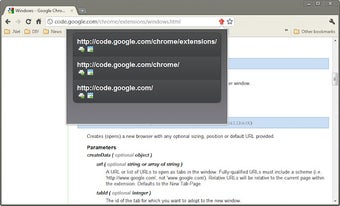ezUP: Navigate UP through the levels of the current site
ezUP is a free add-on tool for the Chrome browser developed by ezanker. It provides a convenient way to navigate up through the levels of the current website you are browsing.
With ezUP, you can easily go back to the parent pages or higher-level directories of the current site. It adds an up arrow button to the omnibox (address bar) of Chrome. When you click the button, a list of URLs appears, allowing you to navigate up through the site hierarchy from the current URL.
You have the option to click the links in the list and navigate to the URLs within the current tab. Alternatively, you can use the new tab or new window icons to open the URLs in a new tab or new window for a seamless browsing experience.
Additionally, ezUP offers a keyboard shortcut for quick navigation. By pressing the keyboard shortcut Ctrl+Alt+U, you can instantly go up one level in the site hierarchy. This keyboard shortcut also works within frames on the page, making it compatible with ezanker's ezLinkPreview extension popups.
ezUP is a helpful tool for users who frequently navigate through different levels of websites. With its intuitive interface and convenient features, it simplifies the browsing experience and saves time when exploring complex site structures.